How to Prepare for Finance and Excel-Based Exams
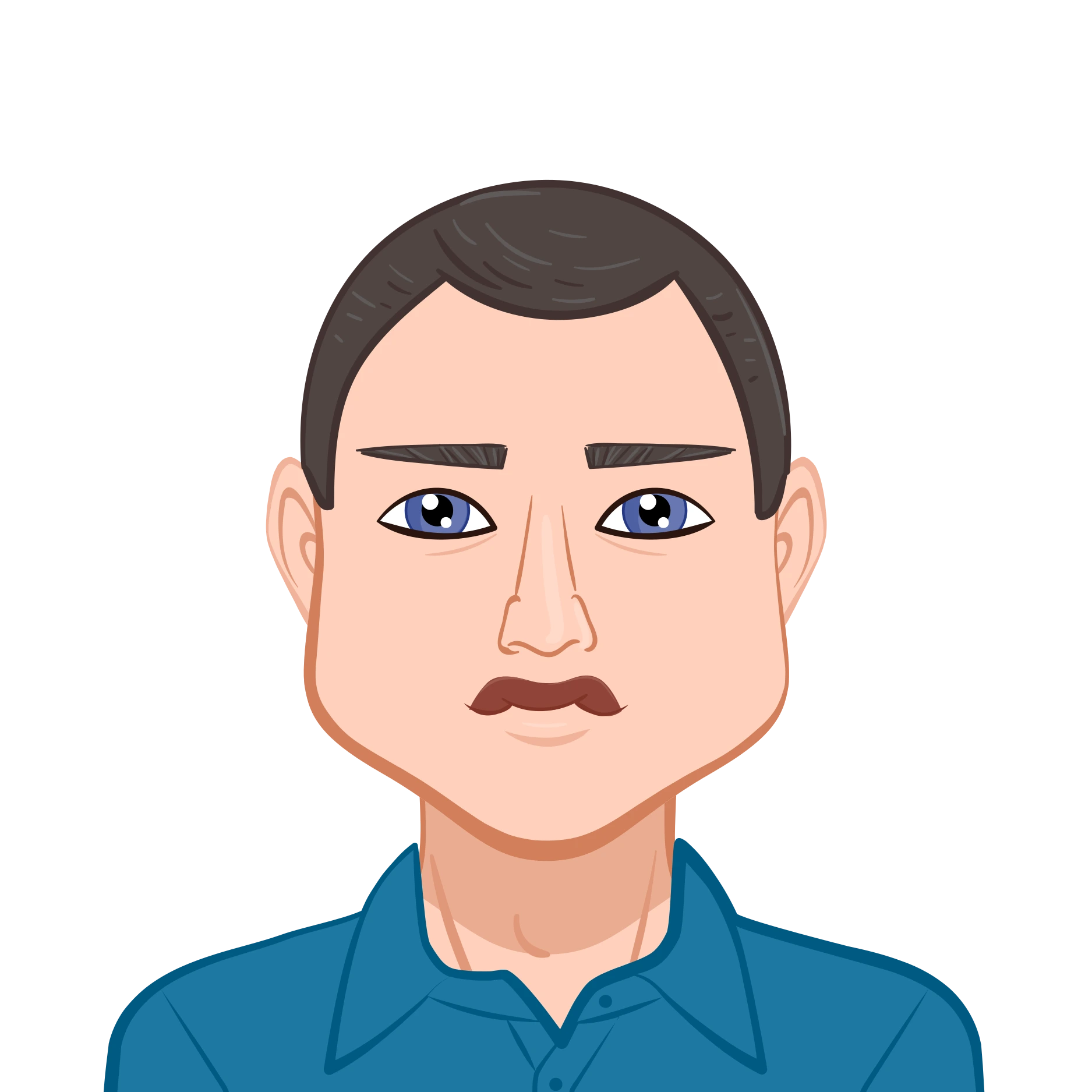
Finance and Excel-based exams require a unique combination of conceptual knowledge, analytical reasoning, and hands-on problem-solving skills. These assessments evaluate your ability to apply financial principles, interpret data, and efficiently use Excel functions to solve real-world problems. Whether you are preparing for a professional certification, an academic test, or a corporate evaluation, having the right strategy is crucial. If you find yourself struggling with complex calculations or Excel formulas, seeking Finance Exam Help can provide you with expert guidance to strengthen your understanding. Many students and professionals turn to structured study plans, online resources, and mock tests to boost their confidence before the big day. Additionally, if you're looking for extra support to navigate challenging finance assessments, an Online Exam Taker service might be a valuable option to consider. These services offer insights into how to tackle tricky questions and manage time effectively. In this guide, we will outline a step-by-step approach to preparing for finance and Excel-based exams, covering study techniques, key topics, and exam-day strategies to help you perform at your best.

Understanding the Nature of Finance and Excel-Based Exams
Finance and Excel-based exams are designed to evaluate multiple skills, including:
- Financial knowledge (e.g., financial statements, valuation techniques, corporate finance)
- Excel proficiency (e.g., formulas, pivot tables, data visualization)
- Analytical thinking (e.g., interpreting financial models, data manipulation)
- Problem-solving skills (e.g., scenario analysis, financial forecasting)
These exams typically contain multiple-choice questions (MCQs), practical case studies, and Excel-based problem-solving tasks. Understanding the exam format is crucial to tailoring your preparation strategy.
How to Prepare for Finance and Excel-Based Exams
1. Mastering Key Finance Concepts
a) Understanding Financial Statements
Financial statements form the backbone of any finance exam. Ensure you are proficient in analyzing:
- Balance Sheets: Understand assets, liabilities, and shareholders’ equity.
- Income Statements: Interpret revenue, expenses, and net profit.
- Cash Flow Statements: Differentiate between operating, investing, and financing cash flows.
b) Corporate Finance Principles
Topics such as capital budgeting, risk assessment, and cost of capital are commonly tested. Focus on:
- Net Present Value (NPV) and Internal Rate of Return (IRR) for investment decision-making.
- Capital Asset Pricing Model (CAPM) to assess risk and return.
- Debt vs. Equity Financing strategies.
c) Financial Ratios and Analysis
Expect to calculate and interpret financial ratios such as:
- Liquidity Ratios (Current Ratio, Quick Ratio)
- Profitability Ratios (Return on Assets, Return on Equity)
- Leverage Ratios (Debt-to-Equity, Interest Coverage Ratio)
2. Building Proficiency in Excel for Finance
a) Essential Excel Functions for Finance
Excel plays a crucial role in financial modeling and data analysis. Key functions to master include:
- Financial Functions: NPV(), IRR(), PMT(), FV()
- Lookup Functions: VLOOKUP(), HLOOKUP(), INDEX(), MATCH()
- Logical Functions: IF(), IFERROR(), AND(), OR()
- Data Analysis Functions: SUMIF(), COUNTIF(), AVERAGEIF()
b) Pivot Tables and Data Visualization
- Learn to summarize and analyze large datasets using Pivot Tables.
- Create effective charts and graphs for financial reporting.
c) Automating Tasks with Macros and VBA
If your exam includes Excel automation, practice recording macros and writing simple VBA scripts.
3. Developing a Strategic Study Plan
a) Understanding the Exam Syllabus and Format
- Obtain the official syllabus and exam structure.
- Identify the weightage of different topics.
- Focus more on high-weightage topics.
b) Creating a Study Schedule
- Allocate dedicated time for finance concepts, Excel practice, and problem-solving.
- Set weekly goals to track your progress.
- Use a mix of study materials (textbooks, online courses, and practice tests).
c) Practicing with Past Papers and Mock Exams
- Attempt past papers under timed conditions.
- Analyze mistakes and learn from them.
- Familiarize yourself with question patterns and difficulty levels.
Exam Hall Strategies: How to Handle Finance and Excel Questions
1. Time Management Techniques
- Allocate Time per Question: For a 90-minute exam with 30 questions, spend no more than 3 minutes per question.
- Prioritize Easy Questions First: Gain confidence by answering straightforward questions first.
- Leave Lengthy Calculations for Last: Mark complex problems and return to them after answering other questions.
2. Approaching Multiple-Choice Questions (MCQs)
- Eliminate Incorrect Answers: Narrow choices by eliminating obviously incorrect options.
- Use Financial Formulas: If unsure, plug values into formulas to verify the most reasonable answer.
- Watch Out for Tricky Wording: Look for negatives (e.g., "not," "except") in question statements.
3. Handling Excel-Based Questions
- Read the Instructions Carefully: Ensure you understand the task before working on the spreadsheet.
- Use Shortcuts to Save Time: Learn Excel keyboard shortcuts to navigate quickly.
- Check for Errors: Use CTRL + Z to undo mistakes and CTRL + A to review formulas.
- Save Your Work Frequently: Prevent data loss by saving your file at regular intervals.
Additional Tips for Success
1. Use Online Resources for Learning
- Finance Courses: Coursera, Udemy, and Khan Academy offer great finance courses.
- Excel Tutorials: Microsoft Excel’s official help page and YouTube tutorials provide hands-on practice.
- Finance Calculators: Online tools like Investopedia’s calculators can help reinforce concepts.
2. Join Study Groups and Forums
- Discuss difficult concepts with peers.
- Engage in problem-solving challenges.
- Stay updated with exam-related discussions.
3. Simulate Real-Exam Conditions
- Take practice exams in a quiet environment.
- Use a timer to improve speed and accuracy.
- Review answers and understand mistakes.
Conclusion
Success in finance and Excel-based exams depends on a well-rounded approach that blends knowledge, practice, and strategy. Consistent study habits, mastery of financial concepts, and hands-on Excel experience will build the foundation for strong performance. Additionally, refining your problem-solving techniques, managing time effectively, and staying calm under pressure will help you navigate complex questions with confidence. Remember to review past exams, analyze common question patterns, and develop a structured approach to tackling different question types. Lastly, maintain a positive mindset, stay organized, and trust in your preparation. With dedication and the right strategy, you’ll not only pass but excel in your exam and advance in your finance career.